Join us on Discord Follow on Twitter Buy us a coffee Follow the journal
Introduction
The idea behind Load Order Survival is to plan ahead, organize yourself, and sort your mod list using categories to build your load order framework. The Fallout 4 Load Order Survival Guide and Framework is designed for all platforms -- Xbox, PS4, and PC -- using specific categories of like mods set out in a specific, logical order. Because mods do not merge at runtime, the categories are there to help players quickly spot possible conflicts and manage large mod lists.
One of the core principles of Load Order Survival is downloading after you've sorted your mod list. This will allow you to download and install in load order, which is not only helpful for the in-game manager on consoles, but also for loose file management on PC when downloading from sites other than Bethesda.net.
It is your game, and you are in control of it. So be in control of it.
About the Framework
The Load Order Framework was originally posted to the Load Order FAQ and Assistance Thread All Platforms on the official Bethesda.net forums and maintained by oddlittleturtle and thejeepdriver along with an in-depth instruction manual and worksheet for download.
The Survival Guide's Load Order Framework categories themselves have origins from previous Bethesda titles and were originally developed by Wahker, but they are tailored to the Fallout 4 experience as users of the original Parent Thread played and more mods became available for console download.
The current categories and definitions listed below have been further modified as more information and mods have been made available to Xbox.
Quick links
- Just here for the definitions to fill in your blank template? Click here to scroll down.
- Need a copy of the blank template to fill in and calculate how much space you've used? Download it here.
- Are you new to using the Bethesda website? Click here for information.
- Do you need information on a specific mod, or are you searching for an alternate mod because of a conflict? Full Google guide here.
- Have load order-related questions? Click here for the FAQ. Get in touch if anything isn't covered.
Are you totally new to modding your game or need a refresher? Continue reading.
What is Load Order?
If you have more than one mod editing the same record, you will need a load order. If you've chosen multiple mods in the same category, you'll need a load order. The lowest mod in the list wins the conflict.
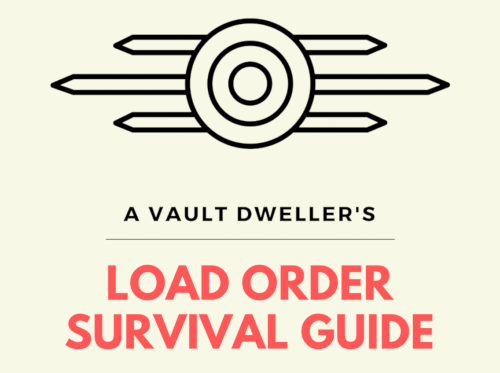
Plan Your Play Through
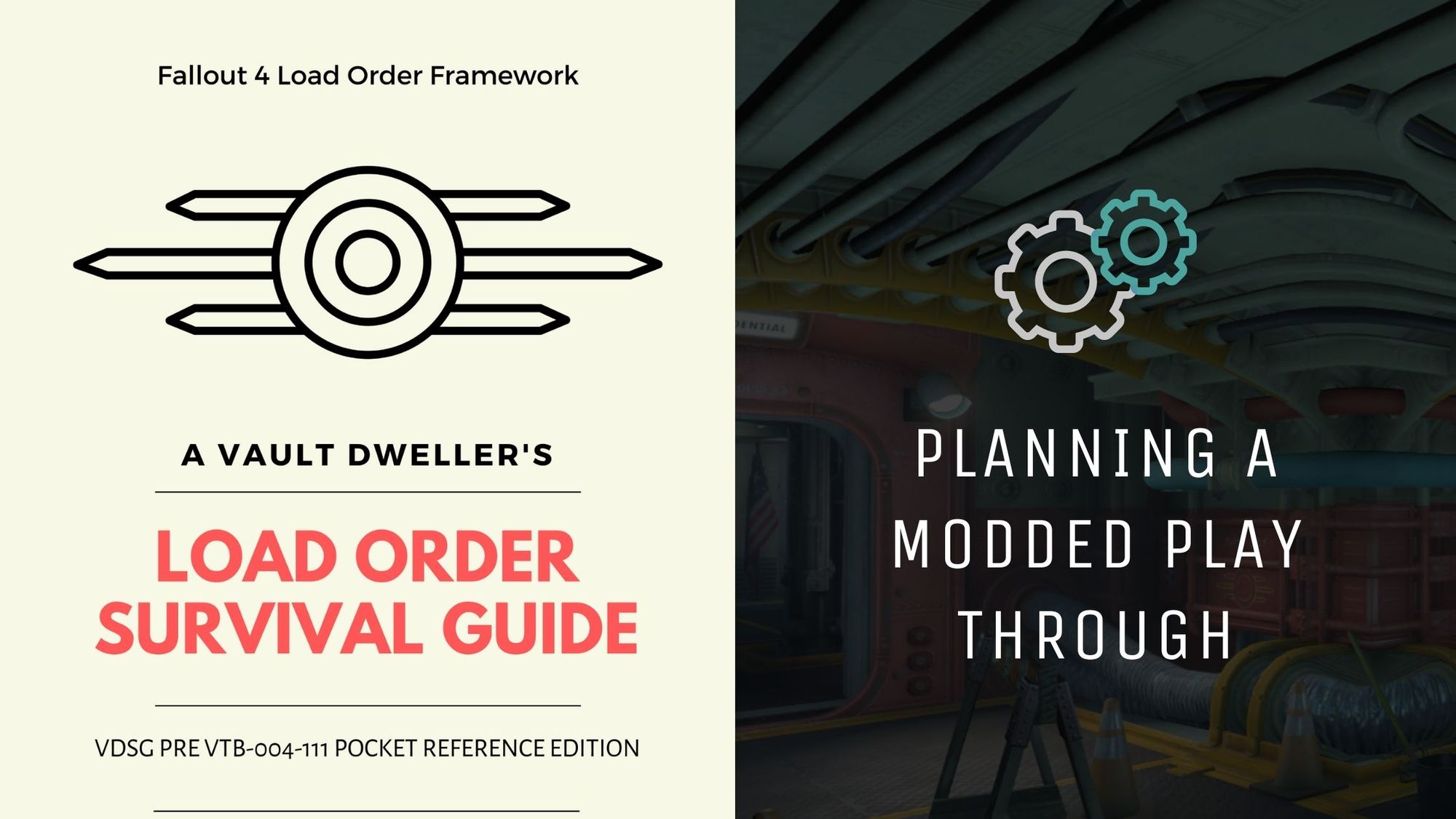
When building your load order framework, remember:
- The Load Order Framework is just a guide. Everyone's load order is going to be different based on what mods you add to the game.
- You are responsible for your own game. Read all possible documentation and follow any special instructions regarding any mod you want to use. Please use common sense.
- Modding your game is not plug-and-play. Mods require testing prior to enabling and upkeep while playing. Creation Club changes to the engine sometimes require load order finessing and fluffing after updates.
- Plan ahead. Think about what you want to accomplish during your playthrough prior to downloading. We're limited to 150 mods and 2GB on Xbox and 100 mods and 900 MB on PS4 while PC players are limited to 254 normal plugins. The website keeps up with GiB while the in-game manager keeps up with GB. The Creation Engine is not designed to handle plugin removal and scripted mods break lists they edit -- such as the workshop menu or workshop power grid – if removed.
- Start fresh between each new character. As part of your planning process, console users should clear their reserve space to remove any Creation Club content, delete any old saves, and only download Creation Club content you plan to use in that playthrough.
- There is no such thing as a 100% stable load order. Shit happens. It's software, and mod authors are hobbyists who enjoy sharing their fanworks with the community. Save often.
- The console is not a high-end PC. Unfortunately, the limits placed by the developers are there for a reason. Plan your load order before downloading and use mods responsibly to keep from breaking your console.
- Obey the Rule of One. Mods do not merge on runtime. That is why load order is so important: Whatever is below is going to override what is above. Some mods simply will not work if another mod is blocking what a mod needs to run. Mods that alter or rebuild precombines will not work with others that also rebuild them.
- Save often.
Get Organized
We've designed a Google worksheet for your planning needs using the categories below. Keep up with mods, mod links, any personal notes, and how much virtual space you've used.
Download a copy of the Blank Framework Template to help you keep up with your load orders outside the game. Build your Framework as you plan your playthrough.
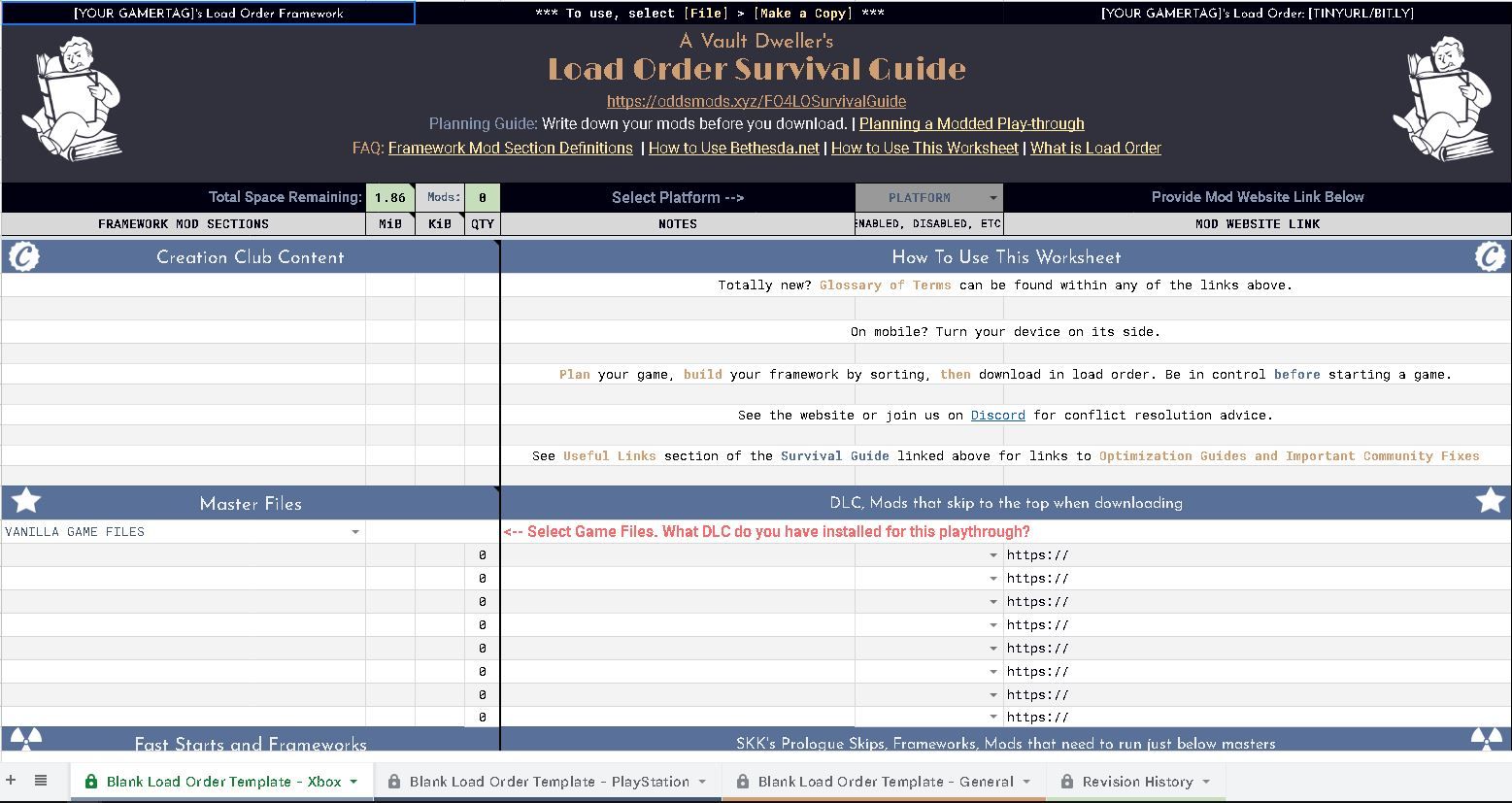
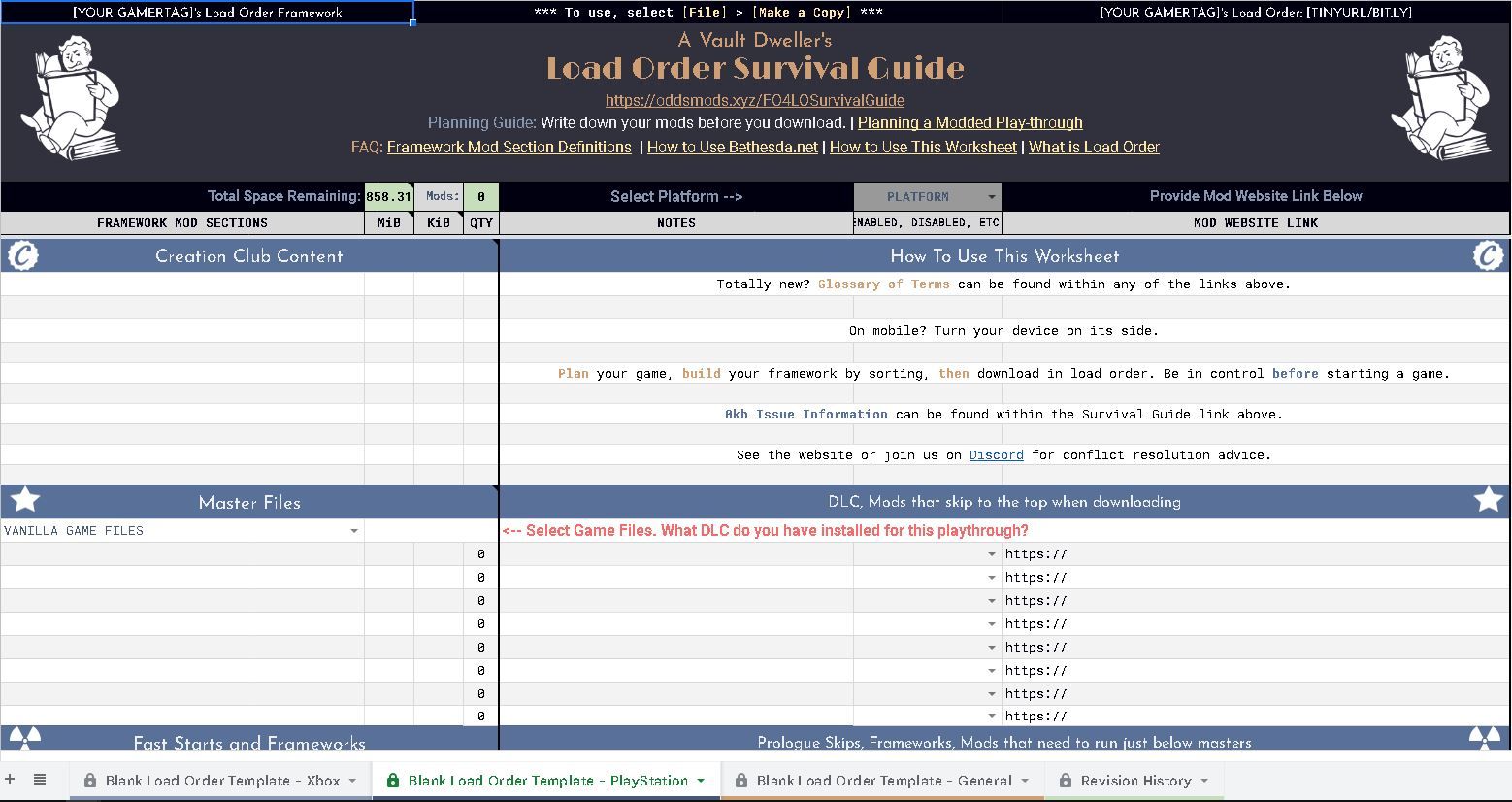
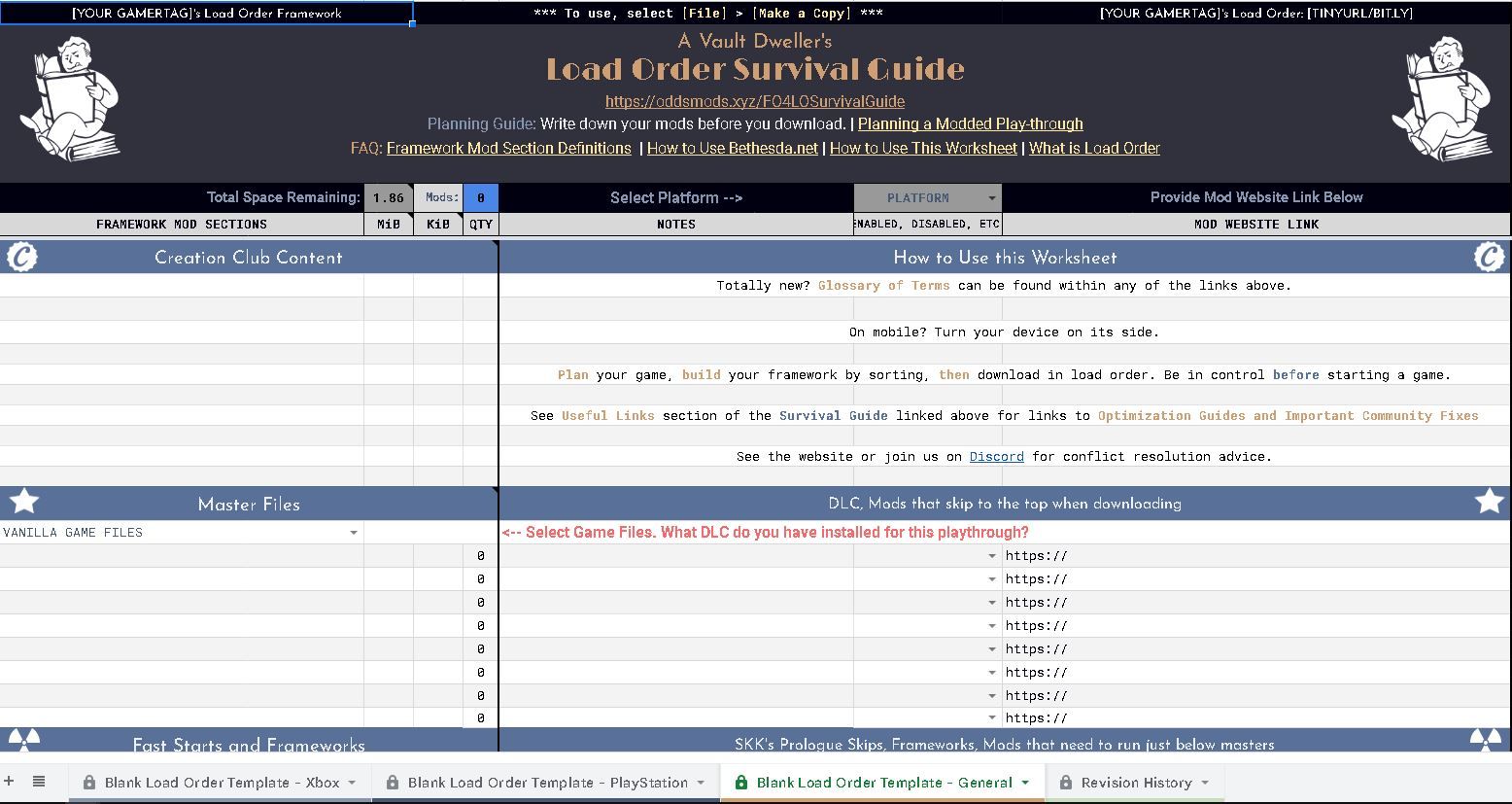
Load Order Survival Guide
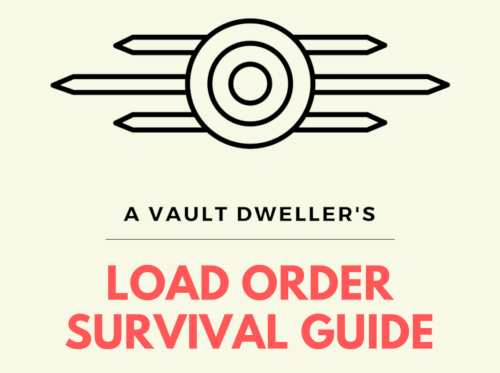
Totally new to modding your game or need a refresher after a hiatus? Full How-to and example mod placements: A Vault Dweller's Survival Guide to Load Orders.
Do you need assistance setting up your testing environment? Check out the FAQ: How do I test a mod? for information and helpful tips.
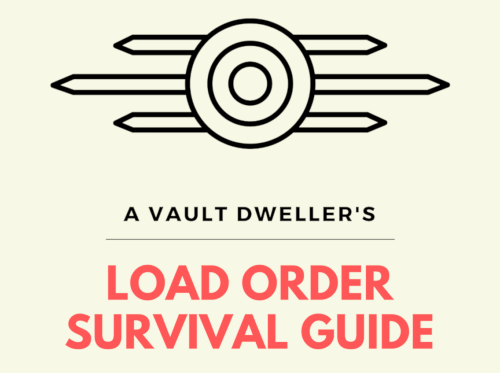
Questions?
If you have questions about specific mods that haven't been included in the Guide, please join us at the Parent Server and ask your questions there. Keep in mind that the answers to your questions may depend on other mods in your load order so have your Framework link handy to share with us. You can also join us on the official Bethesda Studios Discord server or the Collective Modding Discord server. If there is a question not covered in the FAQ and you feel it should be, please use our contact form.
Receiving Assistance
We're here to help. Everyone has a starting point so don't hesitate to ask. If you’re having difficulty, frustrated, or just want to connect with other mod users and discuss how mods work together, come join the discussion at one of the Parent Servers.
Terminology and Jargon
If you're totally new to adding mods to your game, we have a list of commonly used terms and jargon found in mod descriptions. See the Useful Links section at the bottom of this page for more information or the links on the left or in the main menu for a full FAQ.
Troubleshooting
Are you experiencing crashes like the "Scrap Crash" or "Operation Not Completed" or encountering other issues while adding mods to your game? Check out the Frequently Asked Questions on our website or within the pages of the Survival Guide Google document.
If you are crashing on vanilla, double-check your installation. Series S has an issue that will crash certain areas if the game installation has somehow corrupted or become unstable. This is a hardware issue. Downloading from a wired connection is always best. Bethesda will be updating for Series models next year which should fix several issues with textures on the Series and hopefully Far Harbor.
If you've encountered a bug on vanilla, report it to the Unofficial Patch Team to see if it is within their scope to bugfix. You can also review the list of Important Community Patches and Fixes to see if a mod for the issue has already been created. If the mod does not require F4SE, it can be ported to Xbox. If it is only a plugin with no external files, it can be ported to PlayStation.
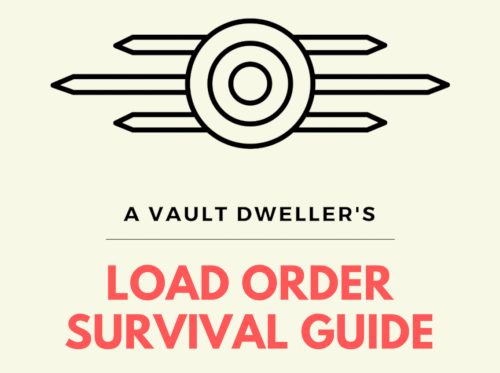
Mod Category Definitions
The game reads each plugin you download and keeps an index of it. Use the framework categories below to build your framework index. What is below will override the top. You can find example mods along with other information about certain mods in A Vault Dweller's Survival Guide to Load Orders.
Conflicts, Compatibility, and Overrides
Master Files
These automatically jump to the top, sort them in the same order as everything else. If using the unofficial patch, it should be the first mod in your load order so other mods can override it unless specified by an MA whose mod records need to be overridden by the unofficial patch – as is the case with Clean My Settlement REDUX.
Example Mods
- Armor and Weapons Keywords Community Resource (AWKCR)
- Sim Settlements
- SimpleGreen
- Unlocked Settlement Objects
- Unofficial Fallout 4 Patch
Mods that are ESLs will load before all other user-generated mods regardless of where the in-game manager places them.
Fast Starts and Frameworks
SKK’s Fast Starts will need to be run as high as possible when using them. This category is reserved for those mods.
Plugins/patches for masters that are not affected by the following categories also will go here, such as the DLC patches for NAC.
Faction and AI Overhauls
Mods in this section are enemy and faction level lists, AI packages and faction data that need to run above any Gameplay changes or settlement mods.
- Enemy level lists
- Faction level lists
- AI packages
Example Mods
- Distributed DLC Level Lists
- Deadlier Commonwealth
New Landmasses/Creation Club VR Settlements
New Creation Club VR settlements or DLC-sized works.
Vanilla world edits go near the bottom due to Fallout 4’s Optimization System.
New Factions
New factions that are NEW factions and enemy lists or need to overwrite the faction lists above. These are enemy and faction level lists.
Those that have world edits will go with mods that add world edits.
Example Mods
- Capital Wasteland Behemoths
Vanilla Quests Modifications/Community Fixes
Self-explanatory.
Most bug fixes are now contained in the Unofficial Fallout 4 Patch; however, there are some that are not and are listed here. Mods that affect Survival Mode’s HC_Manager and HC_ManagerScript go here (only use one mod that touches HC_ManagerScript).
This section could contain patches to vanilla quests that have no effect and are not affected by any mods below. Patches of the Creation Club creations that have no effect on the categories below may be placed here. Bug Fixes to the precombines do not go in this section. They will be placed at the very bottom of your load order.
(Formerly called Bug Fixes, Unofficial Patches)
Subsections
- Followers
- Survival Mode
- Workshops
Example Mods
- V.A.T.S. Freeze Fix
- Mods that feature vanilla dialogue changes
Settlement and Workshop Menu Items (Vanilla Menus)
Mods that add to your menu with vanilla keywords - no overhauls or mesh replacement. The menus are considered ‘hard edits’ to the vanilla workshop menu FormLists.
Many PS4-only building mods fall into this category.
Example mods
- Manufacturing Extended
- Workshop Interactive Objects
- Craftable Cats
Subsections
- Powered Objects
- Workshop Assignable
- Decorations
- Other
Settlement and Workshop Menu Items (Scripted)
Mods that add to your menu via Script Injection. Regardless of script-injection, mods that add powered objects, workshop assignable objects, and craftable NPCs should be treated as DLC and not removed in the middle of the game.
Building mods with a holotape or chem.
Example Mods
- Settlement Menu Manager; Any mods requiring SMM
- Custom Vanilla Objects
- Creative Clutter DLC
- Dead Wasteland
Subsections
- Specialized Toggle Menus
- Pre-SMM Scripting
- Settlement Manager Plugins
Settlement and Workshop Menu Overhauls
Mods that alter the items in the menu; model replacement/additional snap points; Menu Overhauls
Example mods
- Vanilla Extensions
- Workshop Rearranged
- USO addons
- Patches for Workshop Rearranged
Game-Play Changes and Tweaks
Changes to how you play the game.
Mods that alter major systems may have to be looked at under the hood for compatibility with scripted mods. Major systems’ alterations, such as those that dramatically alter Survival Mode, Settlements, or Followers with hard edits to the scripts will need to go higher in the load order.
Subsections
- Game Settings
- New Survival Mode Mechanics
- New Game Mechanics
- Alterations to Vanilla Game Mechanics
- Perks and Effects
- Object Level Lists
New Companions and Pets
New companions that are added to the vanilla system or use a separate system.
NPC and Companion Changes
NPC overhauls such as those that change faces of companions/NPCs or hard edit names of settlers.
Subsections
- Overhauls (faces)
- Followers
- Settlers
- Other
Radio and Audio Mods
Self-explanatory.
Radios are quests that function in the background providing the music set on different frequencies the radio object will use.
If two radio mods use the same frequency, whichever mod is lowest will play but the quest for the mod above will still be there running in the background. It is better to only use one radio mod per load order to avoid complications of such a setup (unless a mod author created a suite of mods on different frequencies).
Examples
- Reverb and Ambiance Overhaul
- Faded Glory
- Old World Radio
Visual, Texture, Atmospheric Improvements
Only choose one of each.
Do not stack weather or lighting mods.
Textures and meshes in this section are pure texture and meshes and blank plugins only.
Subsections
- Weather
- Greenifiers/Foliage
- Textures
Lighting and Water Changes
Water mods, lighting
Water is a complex object in the game world. Many mods that manipulate it, however, do so by only two methods, mesh edits or lighting edits. Mesh edits come before lighting so the lighting can then affect the new edits to meshes.
Vanilla Settlement Changes and Tweaks
Mods that implement changes to the workshop parent script or the workshop bench. Some mods that extend the borders of settlements could be placed here if no other settlement mods, scrapping mods, or world edits are present.
Sorting Mods
Only use one. Sorting mods generally work by renaming every object in the game to match RegEx text in the HUD. They are considered overhauls and require a HUD overhaul, such as DEF_UI to work.
Examples
- Val's Sorting
- Better Sorting
- AWKCR addons such as Armorsmith and UCO
- Ugh. Keys
HUD and DEF_UI Mods
The HUD (Heads Up Display) or the GUI (Graphical User Interface) is a series of animated Flash programs. Xbox does not have access to F4SE (Fallout 4 Script Extender) so the HUD is programmed in Flash and XML. PC does have access to F4SE. DEF_UI has largely been replaced by Fall_UI on PC.
Example Mods
- HUDFramework
- DEF_UI
- Holotime
- Quick Trade
Subcategories
- Camera
- HUDFramework
- Main Menu/DEF/FallUI
- Scopes/Other SWF
- INI
- Other
Suggested Xbox Load Order:
Sorting Mod(s) of choice (if using) - AWKCR, VIS, etc.
HUDFramework
iHUD (if using)
DEF_UI Core
DEF_UI HUDFramework Patch
DEF_UI_INV_config (optional, Core and patch already have a default)
DEF_UI Preset of choice (Core will use default HUD, optional)
DEF_UI tags (optional - icons if sorting mod has not included them)
DEF_UI tabs (optional - if sorting mod has not included them)
DEF_UI rollups (optional - settings holotapes and keys, if sorting mod has not included them)
DEF_UI_plugins (optional)
DEF_UI_patches (any patches to the above)
If you only wish to use DEF_UI for a different preset HUD:
HUDFramework
iHUD (if using)
DEF_UI Core
DEF_UI HUDFramework Patch
DEF_UI Preset of choice (if using, Core will use default HUD)
Pip-boy Map Mods
Pipboy Replacers, Maps, Map markers
The Pipboy is a complex object that functions as a way to access inventory, is part of the player skeleton, and is part of the HUD menu system. It contains animations that are both 3D Havok-engine based and 2D Flash programming. Some older animation mods may break the animations and some mods that promise more frames per second speed up the HUD animations where it is difficult to select certain inventory items when using the gamepad or mouse click.
If the Pipboy breaks, it becomes impossible to access the inventory, quest data, radio data, or to see player status.
Subcategories
- INI (initialization files, such as those that remove the Pip-boy FX)
- Replacer
- Maps
- Pip-boy HUD/Flashlights
Character Model Replacers, Enhancers
Meshes that enhance characters. Hair, hands, EVB, CBBE, makeup, new animations
Previous games had a “race” for each skin color, such as Asian/Black/Caucasian or Redguard/Nord, etc. Fallout 4 only has one race for all adult human NPCs as well as one body per gender called HumanRace. This form handles everything about the race, including:
- The file paths to the skeleton and body
- The equipment slots
- Workshop Population Rating (1)
- Default heights for male and female
- Default gore
- Actor Values for conditions (such as Left Arm or Torso condition)
- Face Phonemes used by the dialogue system and mouth morphs
- Default presets and hair colors used by the LooksMenu
- Default face textures
- Facial morphs that show up as selectable in the LooksMenu (such as eye type, mouth type, ear type, etc)
- Face tints (such as scars, grime, face paint, makeup, eyebrows, and face tattoos.)
Children, Ghouls, and Ghoul Children have their own separate race. Feral ghouls, while “actors”, are considered Creatures by the game and have ambush furniture linked via their creature keyword to their furniture object.
Fallout 4 is the first game to have a different body than previous games. It is why CBBE is not compatible with vanilla textures. Fallout 4's body is all one body except the hands and head. Footstep sounds are on the Havok collision of each object but can be added to armor forms.
When determining whether or not to use a “unique player” mod, take heed that the character’s body replacer will be in a different path from everything else and may or may not be compatible with edits to HumanRace, animations, skeletons (or skeleton nodes for mods such as Classic Holstered Weapons or Visible Weapons), or with mods that directly edit the player entry such as Pocket Vehicles or Immersive Gameplay.
Skin tints such as freckles, eyebrows, makeup, and scarring are race edits. Replacers are fine to stack but hard edits to the HumanRace file are impossible to duplicate across multiple mods and incredibly hard to patch. Each entry has to have a unique identifier on the HumanRace form.
Subcategories
- Skeleton/Animation (does not include weapon animations. Adjust as necessary for Pip-boy replacers and camera modifications)
- Face/Face Morphs
- Body (Human)
- Body (Creature)
- Stats (Creature)
- Hair
- Eye
Example Mods
- Skeleton/Animation: Classic Holstered Weapons, Dave's Poses
- Face Morphs: IFAR, Oni Face Parts
- Body (Human): Busty, Unique Player, Standalone Tattooed Player, Robo Leg Outfits, EVB, CBBE
New Weapons, Armor, Clothing, etc. (non-craftable)
Weapon, clothing, and armor Level lists additions that do not require AWKCR to function (these are NOT items that are placed into the world).
Non-script-injected mods will require compatibility patches.
Craft Your Own
Fallout 4’s Crafting System is complex and some armors, weapons, and robot parts are connected not only to crafting but to the leveled item lists via specialized keywords on the weapon itself. This complexity was one of the reasons Armor and Weapons Community Resource (and other mods like it) was created. It also makes the lower portion of your load order difficult to manage if using too many weapons mods. Poorly implemented mods in this section (as well as other weapons and armor sections) could possibly have adverse effects on game performance.
Mods that add craft-able items to a Chemistry Station, Power Armor bench, Armor bench, Robot Workbench, etc. This category includes new workbenches.
With more and more crafting mods available, observe the Rule of One: Only choose one crafting overhaul. Determine what type of crafting system you want and if any patches are necessary. There is no “easy button” for this section.
Power armor is a complex object that is a furniture object with animations and a level list inventory. It also has a script for Fusion Cores which are affected by perks, disease effects, and magic effects. Some power armor modifications work better higher in the load order, and some work better placed lower.
Purely crafting with the workbenches that don’t add to the level lists. These are not barrels or linings added to vanilla weapons since those are armor and weapons modifications on the weapons and armor themselves.
Example mods
- Equipment and Crafting Overhaul
- AWKCR-dependent mods
- Other craftables such as robots
Subcategories
- Framework/Overhaul
- Chemistry Bench
- Armor Bench (wearable weapons)
- Power Armor Bench
- New Workbenches
- Armor and Weapons Community Resource Addons
- Equipment and Crafting Overhaul Addons
- New Recipes
New Settlements, World Edits
New settlements and some player homes must hook into Workshop Parent to function properly. Do not uninstall in the middle of a play-through. Where these fall on your Framework may be determined by other mods in your load order and may work best placed at the end. They also have a tendency to run together with new quests.
Any mod that adds a new settlement or player home requires a new game for edits to work properly and hook into Workshop Parent properly. Workshop Parent runs prior to the Chargen screen at the beginning of the game.
Example Mods
- Player homes
- New Settlements
- Single-cell edits
- Interiors that do not disable precombines.
New Quests
These are mods that may or may not show up in the Pipboy data tab either as the main quest, side quest, or miscellaneous quest. Some mods may contain world edits for markers and triggers which may or may not have persistence.
This section could also contain new dialogue that has a specialized priority (beyond being load order specific) so that dialogue shows up. Most of this section will require a new game start to take effect, so read the descriptions carefully.
Example mods
- Tales of the Commonwealth
- The Machine and Her
- Larger area edits that include NPCs
- Weapons and armor added to the world, not in level lists or crafted
- New Dialogue
Weapon and Armor Modifications
These are vanilla weapon overhauls, such as those that rename weapons or change their stats, weapon/armor replacers, or mods such as barrels, ammo, receivers, etc.
Armor linings, while craftable, are added directly to vanilla armor and may need to go below quest mods. The same with weapon barrels, scopes, and such.
Subcategories
- Framework/Overhaul
- Replacer
- Armor Bench
- Weapon Bench
- Weapon Sound/Animations
- Ammo
Example mods
- Equilibrium
- See-Through Scopes
- New barrels
- New weapon and footstep sounds
- New weapon animations
- Any patches to the above weapons and armors
Scrapping, World Edits, Landscape, and Terrain
World edits that disable the precombines. Also contains world edits that break and rebuild precombines.
Only choose one scrapping mod.
Read the documentation carefully.
Example Mods
- Scrap that Settlement!
- Enhanced Lighting and Effects (requires previsibine repair to avoid performance issues)
- Beantown Interior Project (requires BI Optimization Patch to avoid performance issues)
Framework Bottom
Specialty mods that need to override the top
- Immersive Gameplay (place above PRP, if using)
- Previsibines Repair Pack
- Freemaker
- Cheat Terminal
- Place Anywhere
- Full Dialogue Interface
- Start Me Up REDUX
- Patches to anything above that will not work anywhere else
Mods That Fit More Than One Category
Some mods may fit into more than one category. It is imperative that you read the descriptions, mod author's FAQs, and the comments section of every mod you want to use before you install it. If you have any questions after a thorough exam, you can always ask the mod author on their mod page (if they are active), on their Discord, or on the Parent Server. PC players have additional tools while console players do not.
If a mod affects multiple categories, place it lower in your load order unless the mod author gives specific instructions on placement - like bottom of the load order for Immersive Gameplay or Freecrafter.
Useful Links
Load Order Survival Guide
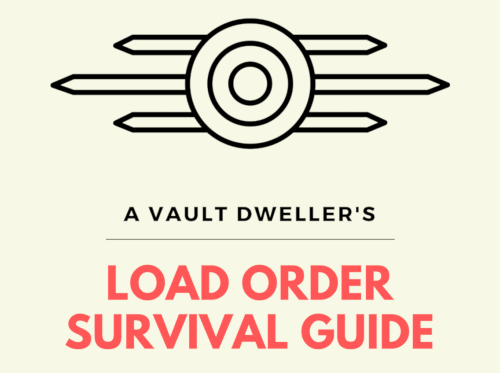
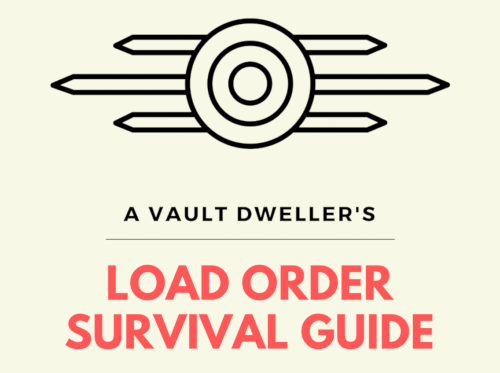
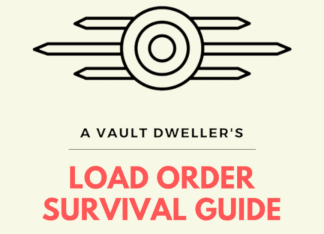
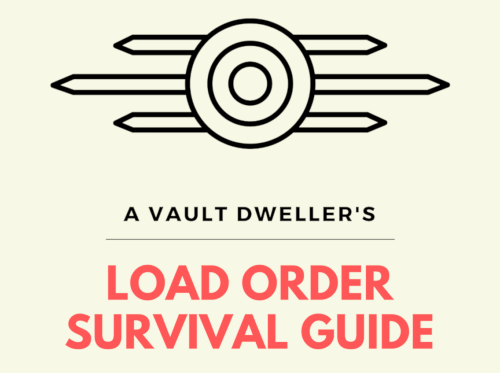
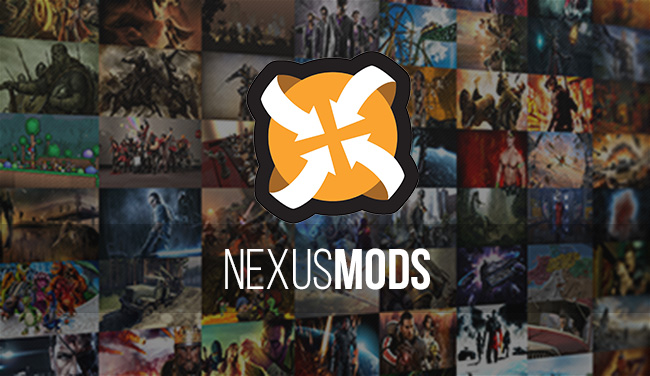

Troubleshooting

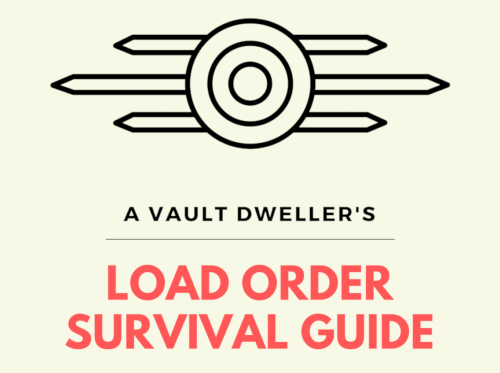
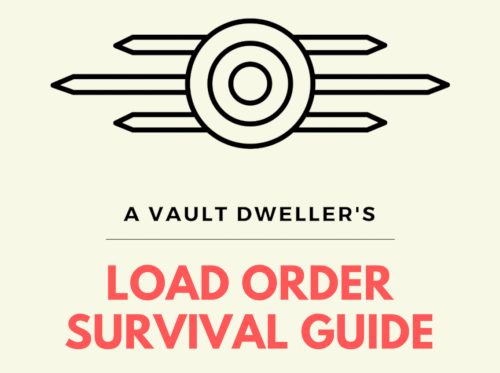
Technical Information
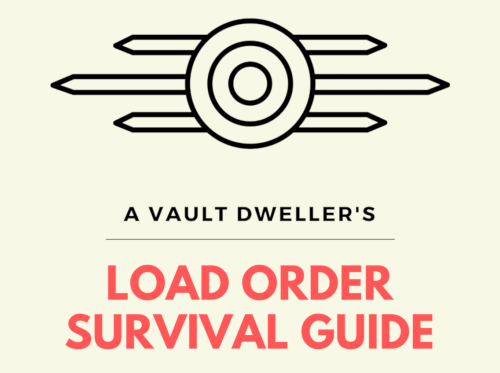

Settlement Building