Fallout 4 Load Order Framework
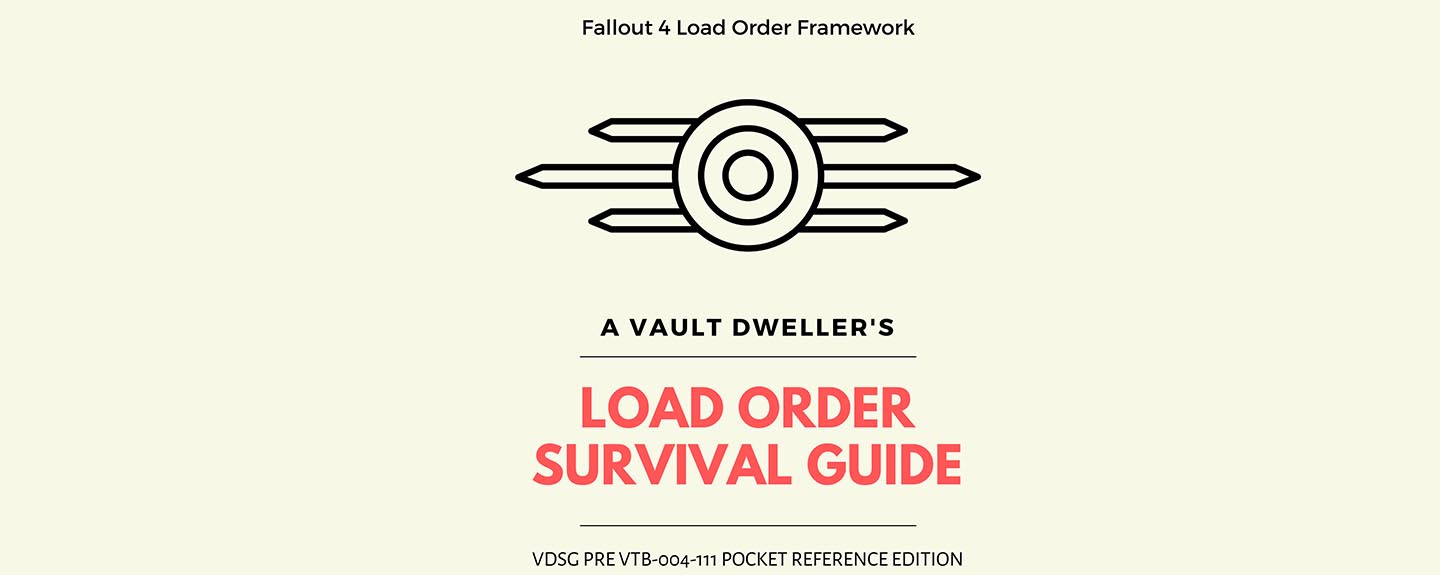
Introduction
The idea behind Load Order Survival is to plan ahead, organize yourself, and sort your mod list using categories to build your load order framework. The Fallout 4 Load Order Survival Guide and Framework is designed for all platforms -- Xbox, PS4, and PC -- using specific categories of like mods set out in a specific, logical order. Because mods do not merge at runtime, the categories are there to help players quickly spot possible conflicts and manage large mod lists.
One of the core principles of Load Order Survival is downloading after you've sorted your mod list. This will allow you to download and install in load order, which is not only helpful for the in-game manager on consoles, but also for loose file management on PC when downloading from sites other than Bethesda.net.
It is your game, and you are in control of it. So be in control of it.
Mod category definitions
The game reads each plugin you download and keeps an index of it. Use the framework categories below to build your framework index. What is below will override the top. You can find example mods along with other information about certain mods in A Vault Dweller's Survival Guide to Load Orders.
- Master files
-
Mods that are ESLs or ESL-ified will load before all other mods regardless of where the in-game manager places them. They have a different set of indices the game looks at.
Automatically sorts to the top. Arrange in category order starting with Unofficial Patch, if using.
Examples- Armor and Weapons Keywords Community Resource (AWKCR), Sim Settlements, SimpleGreen, Unlocked Settlement Objects, Unofficial Fallout 4 Patch
- Fast Starts and Frameworks
-
Plugins/patches for masters that are not affected by the following categories will go here, such as the DLC patches for NAC.
Originally created specifically for SKK's Fast Start mods due to the scripting needing to hijack the main quest. Main quest overhauls such as Start Me Up go down at the bottom.
- Faction and AI Overhauls
-
Mods in this section are enemy and faction level lists, AI packages and faction data that need to run above any Gameplay changes or settlement mods.
- New Landmasses/Creation Club VR Settlements
-
New Creation Club VR settlements or DLC-sized worldspaces that are not master files. Vanilla world edits go near the bottom due to Fallout 4’s Optimization System.
- New Factions
-
New factions that are NEW factions and enemy lists or need to overwrite the faction lists above. These are enemy and faction level lists. Those that have world edits will go with mods that add world edits.
- Vanilla Quests Modifications/Community Fixes
-
This section could contain patches to vanilla quests that have no effect and are not affected by any mods below.
- Settlement and Workshop Menu Items (Vanilla Menus)
-
Mods that add to your menu with vanilla keywords - no overhauls or mesh replacement.
Examples - Manufacturing Extended, Craftable Cats, Workshop Interactive Objects
- Settlement and Workshop Menu Items (Scripted)
-
Mods that add to your menu via Script Injection. Regardless of script-injection, mods that add powered objects, workshop assignable objects, and craftable NPCs should be treated as DLC and not removed in the middle of the game.
Examples - Settlement Menu Manager, any mod requiring SMM, Dead Wasteland
CrayonKit/DAmanding has put together a list of settlement mods for console.
- Settlement and Workshop Menu Overhauls
-
Mods that alter the items in the menu; model replacement/additional snap points; Menu Overhauls
Examples - Workshop Rearranged, patches for Workshop Rearranged, Vanilla Extensions, workshop item mesh replacers
- Game-Play Changes and Tweaks
-
Change how you play the game. Minor systems. Game Settings, perks and effects, magic effects, new game mechanics, survival mode mechanics that do not replace the main survival mode script
- New Companions and Pets
-
Generalized section for small load orders. Companions requiring new hairs and bodies will be placed under the hair and body mods.
- NPC and Companion Changes
-
Generalized section for small load orders. NPC face templates, hard edits to NPC and companions
- Radio and Audio Mods
-
Radio and most sound effects excluding weapon and footstep sounds. Weapon sound effects will need to go below weapons, footsteps will need to below armors. Reverb and Ambience Overhaul will be placed above all other radio or audio mods to allow the others to override as needed.
Radios are quest mods with dialogues that play the music as a quest scene. Removal of these in the middle of your game could lead to eventual corruption of the save. Do not attempt to restart borked radio quest. If the music stops after it completes the first scene, the author for got to script in a loop in the dialogue. Either use the radio as is knowing it's going to stop eventually or do not use the radio mod on your next playthrough.
Radios are set at different frequencies. Avoid using more than one radio mod to avoid conflicts with frequency values.
- Visual, Texture, Atmospheric improvements
-
Choose one of each. Do not stack weather or lighting. Does not include weapon or armors. Textures are replacers only with blank plugin.
- Lighting and Water Changes
-
Water is a complex object in the game world. There are only two ways to manipulate it: mesh or lighting. Mesh edits will go before lighting so the lighting can then affect the new edits to the meshes.
- Vanilla Settlement Changes and Tweaks
-
Deprecated. Vanilla Settlement Changes should go with mods that affect precombines near the bottom. These are NOT new settlement objects. These are changes to the settlements themselves.
- Sorting Mods
-
Only use one if you're going to use. Sorting mods sort by making hard edits to the forms to rename them. You will need compatibility patches for every additional item that the sorting mod makes changes to if you are going to use more than one mod.
Sorting mods are considered game overhauls because of the amount of patches required for use. Plan your playthrough before adding to your framework.
Do not use sorting mods that add a keyring to sort keys as they were broken when Nuka World came out and have never been updated. You will experience crashing at the Nuka World Transit Station and will not be able to reach Nuka World.
- HUD and DEF_UI Mods
-
Xbox DEF_UI and its predecessor KeyNuker are retired. KeyNuker was retired when DEF_UI came out and should not be used at all with current builds of the game. It is not compatible with the current HUD or Nuka World. DEF_UI on Xbox is no longer compatible with the current version of the game. Use with caution and do not disturb the mod author if you experience crashing at the Nuka Transit Station.
FallUI and HUDFramework are the current compatible HUD mods. HUDFramework is available for Xbox. FallUI requires F4SE.
- Pipboy Map Mods
-
The Pipboy is a complex object that functions as a way to access inventory, is part of the player skeleton, and is part of the HUD menu system. It contains animations that are both 3D Havok-engine based and 2D Flash programming. Some older animation mods may break the animations and some mods that promise more frames per second speed up the HUD animations where it is difficult to select certain inventory items when using the gamepad or mouse click.
If the Pipboy breaks, it becomes impossible to access the inventory, quest data, radio data, or to see player status.
FOV mods greater than 85 prohibit proper viewing of the Pipboy inventory screen. Use with caution on Xbox.
- Character Model Replacers, Enhancers
-
Meshes that enhance characters. Hair, hands, EVB, CBBE, makeup, new animations Previous games had a “race” for each skin color, such as Asian/Black/Caucasian or Redguard/Nord, etc. Fallout 4 only has one race for all adult human NPCs as well as one body per gender called HumanRace. This form handles everything about the race. Eye textures and hair meshes are separate. Hair color is covered by race.
Children, Ghouls, and Ghoul Children have their own separate race. Feral ghouls, while “actors”, are considered Creatures by the game and have ambush furniture linked via their creature keyword to their furniture object.
Ambush furniture is handled at the engine level; do not scrap ambush furniture, such as mole rat hills!
Fallout 4 is the first game to have a different body than previous games. It is why CBBE is not compatible with vanilla textures. Fallout 4's body is all one body except the hands and head. Footstep sounds are on the Havok collision of each object but can be added to armor forms.
When determining whether or not to use a “unique player” mod, take heed that the character’s body replacer will be in a different path from everything else and may or may not be compatible with edits to HumanRace, animations, skeletons (or skeleton nodes for mods such as Classic Holstered Weapons or Visible Weapons), or with mods that directly edit the player entry such as Pocket Vehicles or Immersive Gameplay.
Skin tints such as freckles, eyebrows, makeup, and scarring are race edits. Replacers are fine to stack but hard edits to the HumanRace file are impossible to duplicate across multiple mods and incredibly hard to patch. Each entry has to have a unique identifier on the HumanRace form.
- New Weapons, Armor, Clothing, etc. (non-craftable)
-
Weapon, clothing, and armor Level lists additions that do not require AWKCR to function (these are NOT items that are placed into the world).
- Craft Your Own/AWKCR Mods
-
Fallout 4’s Crafting System is complex and some armors, weapons, and robot parts are connected not only to crafting but to the leveled item lists via specialized keywords on the weapon itself. This complexity was one of the reasons Armor and Weapons Community Resource (and other mods like it) was created. It also makes the lower portion of your load order difficult to manage if using too many weapons mods. Poorly implemented mods in this section (as well as other weapons and armor sections) could possibly have adverse effects on game performance.
Mods that add craft-able items to a Chemistry Station, Power Armor bench, Armor bench, Robot Workbench, etc. This category includes new workbenches.With more and more crafting mods available, observe the Rule of One: Only choose one crafting overhaul. Determine what type of crafting system you want and if any patches are necessary. There is no “easy button” for this section.
Power armor is a complex object that is a furniture object with animations and a level list inventory. It also has a script for Fusion Cores which are affected by perks, disease effects, and magic effects. Some power armor modifications work better higher in the load order, and some work better placed lower.
Purely crafting with the workbenches that don’t add to the level lists. These are not barrels or linings added to vanilla weapons since those are armor and weapons modifications on the weapons and armor themselves.
- New Quests
-
These are mods that may or may not show up in the Pipboy data tab either as the main quest, side quest, or miscellaneous quest. Some mods may contain world edits for markers and triggers which may or may not have persistence.
This section could also contain new dialogue that has a specialized priority (beyond being load order specific) so that dialogue shows up. Most of this section will require a new game start to take effect, so read the descriptions carefully.
- Weapon and Armor Modifications
-
These are vanilla weapon overhauls, such as those that rename weapons or change their stats, weapon/armor replacers, or mods such as barrels, ammo, receivers, etc.
Armor linings, while craftable, are added directly to vanilla armor and may need to go below quest mods. The same with weapon barrels, scopes, and such.
Examples - Equilibrium, See-Through Scopes, New barrels, New weapon and footstep sounds, New weapon animations, Any patches to the above weapons and armors
- New Settlements, Vanilla Settlements, World Edits
-
New settlements and some player homes must hook into Workshop Parent to function properly. Do not uninstall in the middle of a play-through. Where these fall on your Framework may be determined by other mods in your load order and may work best placed at the end. They also have a tendency to run together with new quests.
Any mod that adds a new settlement or player home requires a new game for edits to work properly and hook into Workshop Parent properly. Workshop Parent runs prior to the Chargen screen at the beginning of the game.
- Scrapping, World Edits, Landscape, and Terrain
-
World edits that disable the precombines. Also contains world edits that break and rebuild precombines.
Only choose one scrapping mod. Most disable the precombines. Choose one that rebuilds them or don't use.
Read the documentation carefully.
- Framework Bottom
-
Specialty mods that need to go at the bottom to function. Includes Immersive Gameplay, Previsibines Repair Pack, Freemaker, Cheat Terminal, Start Me Up, Full Dialogue Interface, and Place Anywhere.
Mods that fit more than one category
Some mods may fit into more than one category. It is imperative that you read the descriptions, mod author's FAQs, and the comments section of every mod you want to use before you install it. If you have any questions after a thorough exam, you can always ask the mod author on their mod page (if they are active), on their Discord, or on the Parent Server. PC players have additional tools while console players do not.
If a mod affects multiple categories, place it lower in your load order unless the mod author gives specific instructions on placement - like bottom of the load order for Immersive Gameplay or Freecrafter.
Load Order Framework Template
Fallout 4 Load Order Framework Basic Template gives you more control over your planning before you ever download a single mod.
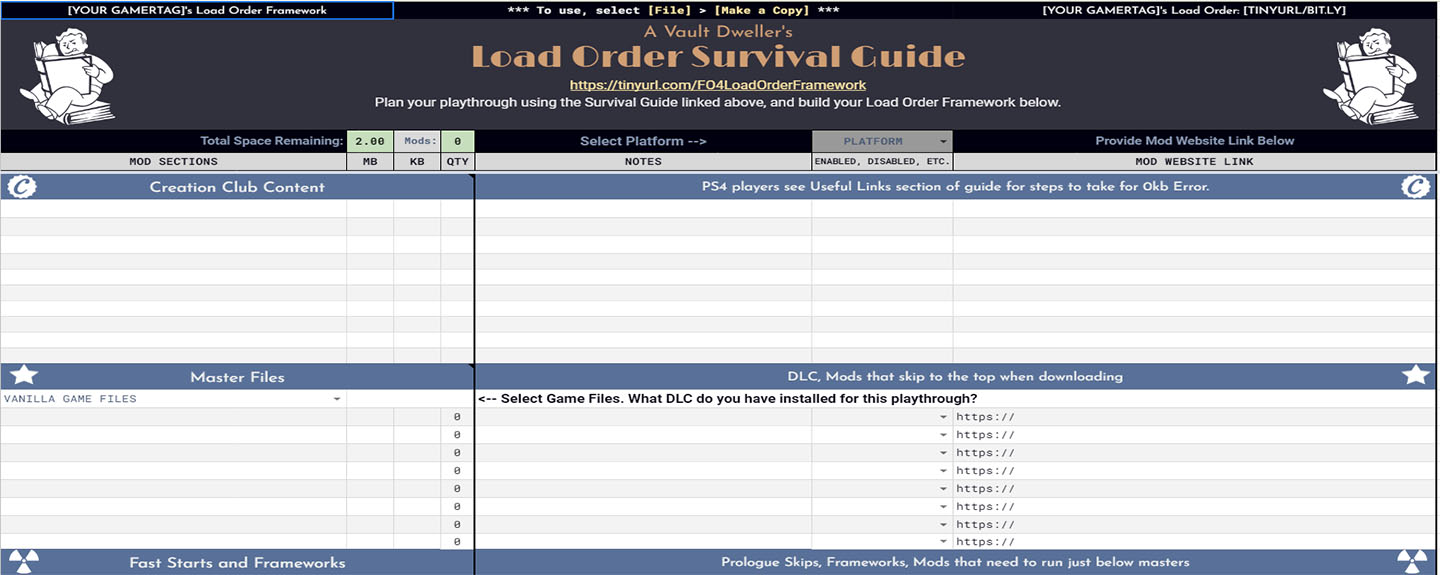
Load Orders are unique to every individual. There are thousands of mods to choose from, and we all have different playstyles. No one load order will be the same, even if someone copied another player.
The Load Order Framework Template is available for you to use for your personal play-through. Now you have more control over your planning before you ever download a single mod. The most up to date version uses the oddsmods.xyz short url.
Be you. Be odd. Have fun.