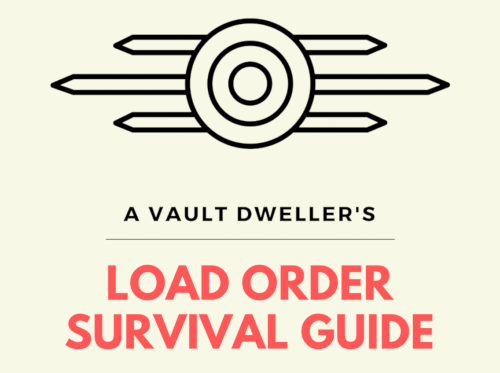Definition
In computing, a patch is a modification for an operating system or existing application to address security vulnerabilities and instabilities, resolve errors, improve performance, or add new features. Patching is not foolproof. Some patches negatively affect performance, interrupt existing features, or increase the chance of previously-unknown security vulnerabilities.
Various Terms
Other terms used include update, feature pack, service pack, hotfix, bugfix, update rollup, critical update, or security update.
Types of Patches
There are different types of patches that do different things. Patches range in size and generally, the term "update" is used for larger changes while "patch" or "bugfix" is used for much smaller changes. In terms of Bethesda games, patches can refer to anything from updates, addons to other mods, or bugfixes, among other things. Most often, however, a patch refers to a plugin that allows two conflicting plugins to work together in tandem.
Compatibility Patch
In terms of Bethesda games and specifically the Creation Engine, mods can only modify a record once. Mods below the modified record will override. In most cases, load order is used for conflict resolution. However, there are cases where load order will not resolve conflicts and thus a compatibility patch is necessary to make two mods work together successfully.
If, for example, a vanilla weapon has one data entry modded by Mod A and the same weapon has a different data entry modded by Mod B, a player has to decide between the two mods. If however, a third mod brings over both changes to the vanilla weapon into a new mod, the player will be able to see the changes from both. This third mod is referred to as a compatibility patch.
Feature Patch or Addon
The Creation Engine is very modular and allows for multiple plugins to be run simultaneously. If a mod author has multiple ideas for their main mod, they have the ability to add features with only a patch to the main mod by two different methods.
The first method is to simply update old data in a new file with the main mod as a master. This is the most common way of doing it– not everyone knows the Papyrus scripting language– and it is the only way available for PlayStation players.
The second method is to use Papyrus scripting to create an indirect patch via script injection. PC mods that require MCM (Mod Configuration Menu), several mods requiring HUDFramework, and mods requiring SMM (Settlement Menu Manager) use this method.
Unofficial Patch
An unofficial patch is user-created without the original developer's involvement. Unofficial patches generally do not change the intended usage of the software and may or may not contain technical fixes as well as grammar fixes for translation software or the hearing impaired. Software modifications that do change the intended usage of the software are generally referred to as mods or cracks instead of an unofficial patch.
Load Order and Patches
When using compatibility patches, the patch that allows the two or more other mods to work together successfully must be placed below all the mods with records it has to touch in order to completely patch your load order. On the Load Order Framework, we use the Weapons Modifications and Bottom of the Framework categories for compatibility patches to ensure patches work correctly.
Patch Troubleshooting
- Crashing on startup. This can occur if you've ordered your compatibility patches out of order and the game has not detected the records in the correct order. Start a new game in the correct order.
- Workshop Menus disappearing. This can occur if you've ordered SMM (Settlement Menu Manager) out of order with mods that depend on it. SMM must be installed before any mods that are dependent upon it or their menus do not work. You'll need to run SMM's menu saver if the issue happens as this end-user error permanently destroys the workshop menu.
- Workshop Menus disappearing part 2. This can occur if a non-scripted mod edits the vanilla menu lists without a script. A compatibility patch is required for the vanilla menu and any other mod that edits the menu lists.
Further Reading