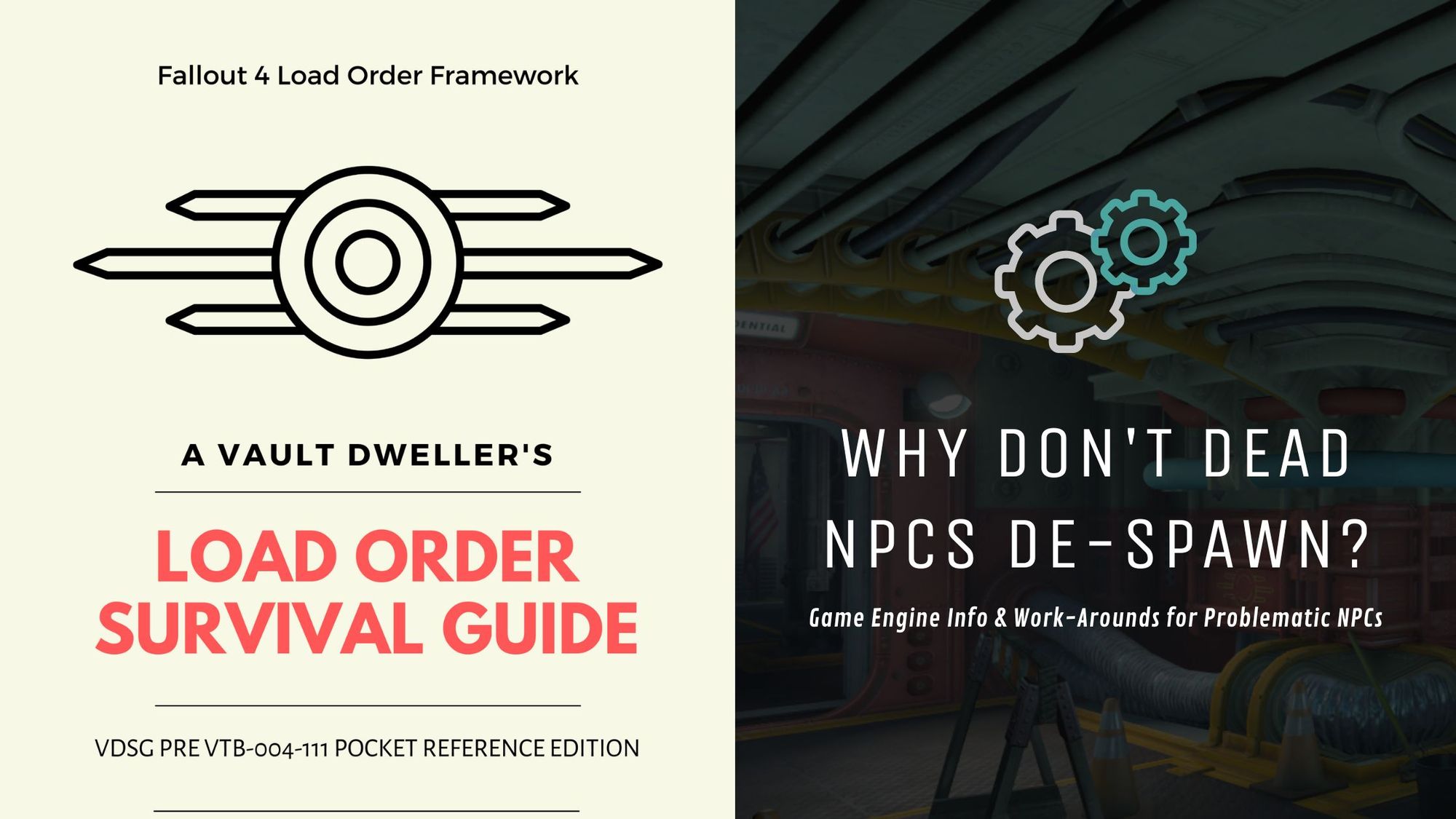Dead Body Actor Cleanup
Dead body Actor cleanup in Fallout 4 is controlled by the Game Engine. It occurs once the engine hits a certain amount of memory consumed. Because this is an engine-level cleanup, there are no mods that can successfully clean up a preplaced dead body Actor. The dead body, regardless of preplaced or run-time creation, will still be within the memory limit ("exist") even if it is disabled by a mod. Furthermore, the engine will move anything in a cell back to its original place (called an Editor Location) when the cell resets.
There are certain exceptions to this. For example, if a mod author deletes the reference* (actually hits the delete key on the reference), that reference will not spawn back in its original space but will respawn at cell 0,0,0 continuously upon cell reset. This will eat away at how much memory the game has and can cause serious performance issues. It will lead to crashing if another mod requires that reference to work or if the game simply runs out of memory.
As part of a discussion in the Armored Reptile Modding Discord, according to Sclerocephalus of the Unofficial Fallout 4 Patch Team, "...cleanup speed also depends on NPC types: NPCs that are created at run time[sic] do always get cleaned up faster (once they're dead) than preplaced ones."
They went on to explain, "Among the preplaced ones, unique actors get cleaned up... slower than generic ones. When NPCs are created at run time, a special flag can be used by quests and scripts to let them get deleted particularly fast. Random encounter quests are making use of that flag extensively."
Therefore, it is not advised to use mods that claim to clean up dead bodies. Be sure to thank the author for making it though. They did not have to make the attempt.
*Reference definition: A Reference is simply the instance of any base object placed in the game world. There can be multiple copies of respawnable instances of an object, such as leveled raiders or Gunners, but there can only be one copy of a unique object, such as the Player.
Check for Persistent Actors
If you play on Xbox and are interested in checking for persistent Actors that haven't been cleaned up by the game engine, you can do so with SKK Object Counter.
Don't use this tool for anything other than counting Actors and Objects. It isn't going to tell you when the game has reached the Memory Reset Limit for persistent Actor cleanup, nor is it going to tell you if you've got performance issues. However, it will allow you to judge your load order if you've got a faction mod that has added Actors and you're thinking about adding weapons to those new Actor level lists. It is also very interesting to see how many Actors are loading in a given area.
Sanctuary Vicious Dog
There does appear to be a game inconsistency (a bug if you prefer) with the vicious dog Actors. Unlike Settlers who have their own Loot Corpse that is set to no respawns on the Actor, the vicious dog dead Actors are the actual template for all other vicious dogs in the enemy level list and are therefore set to respawn. This is most seen at the entrance to Sanctuary Hills.
Workaround
You will need a mod to allow you to pick up heavy bodies such as Weightless Objects. (Weightless Objects is a Game Setting modification. It will work best nearer the top of your load order unless you are using an overhaul. Place beneath the overhaul to override.)
I could not find a mod like Weightless Objects for PlayStation players so I made one specifically for both consoles. It has less intense settings in the event consoles may have under-the-hood issues with the more intense settings of Weightless Objects.
You will also need a mod to scrap the dead body, such as Manufacturing Extended. Manufacturing Extended has a script bug that is patched by Manufacturing Extended Expanded. Ensure you use both to avoid the bug.
The wastelander Actor should despawn after the engine reaches its Memory Limit for dead body removal. The Actor will despawn as a natural part of gameplay if you remain out of the area for an extended length of time. You can also carry the body to the AutoButcher for processing or scrap it using a mod that allows you to scrap dead bodies, but it is better to let the Actor despawn on its own.
Required mods for this workaround - Xbox | PC
- Move That Body! (Xbox) or Weightless Objects (PC)
- Manufacturing Extended - Xbox | PC
- Manufacturing Extended Expanded - Xbox | PC
Required mods for this workaround - PlayStation
Load Order Example - All Platforms
How-To
Xbox | PC
- Move the vicious dog dead Actor to Red Rocket
- Scrap Actor with the AutoButcher of Manufacturing Extended
PlayStation
- Move the vicious dog dead Actor to Red Rocket
- Enter Workshop Mode
- Scrap Actor like you would any other scrappable object
Dead Settlers and Robots Remaining Settlements
After workshop attacks, dead robot and settler Actors sometimes don't clean up in a timely manner either. This is due to the engine Memory Reset Limits explained above and quite possibly due to the workshop Encounter Zones being set to Workshop and No Reset.
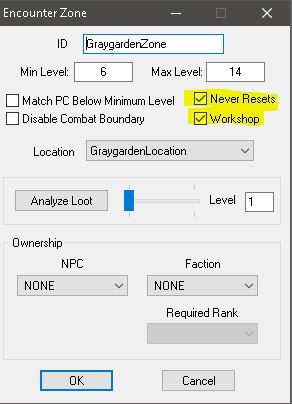
Unchecking these boxes is not an option. Containers would reset and nothing you placed in any containers in workshops would be safe. They would disappear upon Global Reset or when the game engine reaches the Memory Reset Limit.
You can use the method above to remove dead Actors from your settlements or you can use them as decorations, as seen here:
The Unofficial Fallout 4 Patch and Workshop Framework both provide optimization fixes to the settlements for Xbox and PC that keep settlers from just standing around after the game engine reaches a certain memory limit for the workshops' AI packages. (Unfortunately, PlayStation players do not have these scripted optimizations.)
Both mods are unable to do anything for the Memory Reset Limits for consoles. The Unofficial Patch team ended up having to revert their attempt at clean-up.
Conclusion
Now you know why the Deathclaw in Concord takes so long to clean up and why the Sanctuary dead Actors stay there for so long. Simply play in other areas to allow the game engine to hit the Memory Reset Limit or Global Reset. It is unfortunate that mods cannot speed up this limit, but at the same time, if the Memory Limit was shorter, there could be issues with other things.
If you found this article helpful, share the link with your friends.
Subscribe to the Journal today to receive posts like these directly in your email!
Join us on Discord Follow on Twitter Follow on Ko-fi Subscribe to the journal