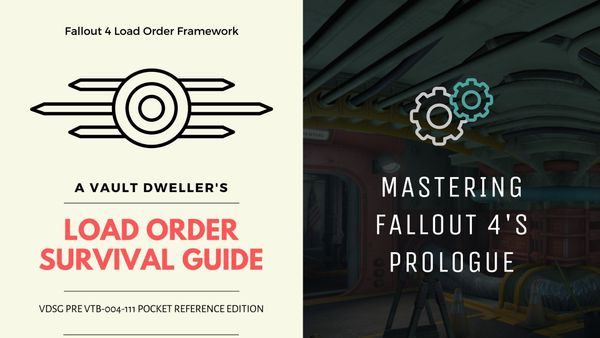Introduction
Fallout 4's start up is not like Skyrim. Do not enable mods all at the same time and expect a smooth experience. Among other major things going on in the background during the Prologue, players have two opportunities to change the player's face -- the first time of which you are using stand-in NPCs; there are resets with the global time on Vault exit; and the inventory and stats cannot be accessed until after the Pip-boy has been received.
Quests have a tendency to back up at Pip-boy acquisition/Vault Door opening if there are a lot of them. One way of enabling mods is to enable them in chunks of 3 to 5 (or no more than 10) from the top of your load order to the bottom. As you get to used to and learn which mods do what, you'll get more proficient at knowing how many you can enable for the smoothest start up of your personal LO.
Enable the Unofficial Patch, some master files (like with like, enabled in Framework order), SKK's Fast Starts (if using), player character edits (race, hair, body, etc), some types of leveled item/leveled character lists (like Better Settlers).
Creation Club Content, Infinite Loading, and New Game Prep
All Creation Club Content enables upon download. When downloaded prior to start of game, there are times that certain combinations of CCC will stop Vault 111's door from opening after you receive the Pip-boy. It can happen on vanilla, and it can happen when using SKK's Fast Start New Game. Furthermore, some CCC does not need to be added until after you've left the vault, just like mods.
To prepare for your new game and your Main Save
Delete old modded saves, clear your reserve space, and clear your cache before beginning to download mods. Once the vault door opens or the elevator drops, begin your CCC downloads and any patches/fixes/mods you need for them. Wait until enabling settlement mods to add the CCC settlement content. Which CCC should be downloaded first is dependent on what it is, what it is doing, and what is being fixed, patched, or modded.
See Planning a Modded Play-through to help you plan your new game.
Global Timescale
Do not enable mods that affect timescale during the prologue. The time resets on vault exit.
It is not advised to mess with timescale; however, there are some mods that add it that have other functions people like to use. No support can be provided for those types of mods.
Survival Mode has a global time reset/sync/hack to update the HC_Manager script's timers with the prologue timescale reset when you first enable the mode.
HUD and DEF_UI mods
Do not enable HUD mods at the start of the game. You've not yet received the Pip-boy, the selection of which is a HUD. Enabling could cause the vault door not to open. Wait until after receiving the Pip-boy, after the elevator drops, or after adjusting your character's face the final time to enable. You don't need them until you exit the vault, and order-wise they are nearer to the bottom of your LO anyway.
If using a sorting mod and DEF_UI, the HUD section of your LO will go at the BOTTOM of your load order so the sorting mod will overwrite everything it needs to. Sorting mods are RENAMERS. Check the date of any sorting mods you use to make sure there isn't another mod that needs to go below it (weapons and armor, junk, food, keys, holotapes, etc.) in order to function correctly. Maintaining sorting in your load order is very tedious and dependent solely upon mods you've chosen.
Xbox Load Order:
- Sorting Mod(s) of choice (if using) - AWKCR, VIS, etc.
- HUDFramework
- iHUD (if using)
- DEF_UI Core
- DEF_UI HUDFramework Patch
- DEF_UI_INV_config (optional, Core already has a default)
- DEF_UI Preset of choice (if using, Core will use default HUD)
- DEF_UI tags (optional - icons if sorting mod has not included them)
- DEF_UI tabs (optional - if sorting mod has not included them)
- DEF_UI rollups (optional - settings holotapes and keys, if sorting mod has not included them)
- DEF_UI_plugins (optional)
- DEF_UI_patches (any patches to the above)
If you only wish to use DEF_UI for a different preset HUD:
- HUDFramework
- iHUD (if using)
- DEF_UI Core
- DEF_UI HUDFramework Patch
- DEF_UI Preset of choice (if using, Core will use default HUD)
DEF_UI on PC is a F4SE mod.
Settings Holotapes
If a mod that adds a holotape to the player inventory has been incorrectly scripted, you won't receive it, so it is generally advised to wait until after receiving the Pip-boy/vault door opens or after the prologue is complete (when the player has left Vault 111) to add any mods that have this function.
SKK's Fast Start New Game
Many players use SKK's Fast Start to skip the prologue. This mod also skips a Memory Den side quest in order to fix an Xbox weird-y bit. Because of this, it will conflict with any mod that touches FFGoodneighbor01, which is reliving memories with Irma.
It is not compatible with Creation Club Content that add paint jobs so be sure not to download those until after you've used the mod to exit the vault.
If enabling Masters files causes the Pip-boy to disappear while using this mod: Make a hard save, walk to Sanctuary or past it, exit and quit the game completely, and reload the hard save.
SKK's Fast Start mods have their own category because they need to run directly after masters.
While there are instructions on the mod page for removal, please remember to treat all mods as DLC and do not remove and continue on the same save. Those instructions are there for PC players who think their machines are deities and are loud about mod removal. As a result, they have issues with their games and blame SKK's mods for their mistake. As console players we are masters of our consoles, not servants of machines. If you remove a mod in the middle of a game, especially one that bypasses so many things like the SKK Fast Starts, don't expect your game to function correctly.
Weather and 'Greenifier' Mods
You do not need Weather, Lighting, Landscape Texture, or Grass/Tree mods during the prologue. The player is not in the correct world space for them until exiting the vault. So just wait until leaving to enable unless the mod author specifies in their description.
Sim Settlements & Sim Settlements 2
Do not enable a lot of mods while using Sim Settlements or Sim Settlements: Conqueror. These are ambitious mods, and Papyrus is a slow scripting language. When using Sim Settlements Conqueror, enable and leave the player character alone in the vault, looking at the floor. Wait until all of Conqueror's start up functions have run and progress meters are done -- this can take a couple hours on console. (Summarized info from DAmanding. Thank you!)
Xbox One S has higher ESRAM (Embedded Static Random-access Memory) bandwidth and core clock speed than the OG which gives the S more of an advantage when processing these types of mods; however, were it not for the forced 4k patch on the Xbox One X, the X would be the better option for playing with Sim Settlements Conqueror on console.
Now with the Xbox Series out, players have more of an advantage on that particular console.
Take heed of the list of incompatible mods the MAs have put together so you do not download a mod that breaks things by overwriting or disabling things it shouldn't. If there is an Xbox version of mods listed in their PC section, consider it incompatible on Xbox as well.
Conclusion
By understanding that Fallout 4's prologue, you can have a smoother planning process while building your Load Framework.