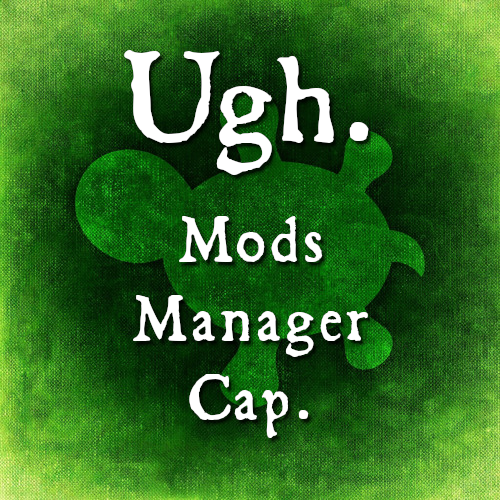
Do not remove mods in the middle of your game. Finish your current playthrough and then delete.
Overview
Are you tired of having to pick and choose which mods to keep in your favorites? Ugh. There are 11k mods to choose from. Too many limits!
Are you using over 80 or 90 mods and tired of not being able to see how many mods you have in your library when scrolling through the mod manager catalog? Ugh. The load order cap is 150. We should be able to see ALL 150 of them under My Library!
Are you running a light mod list but are tired of only being able to see today's Latest mods and want to be able to see ones from last week or the week before and don't want to have to go online to search? Ugh. It's a console, not a web browser or a phone! Let us see things from the console!
Are you tired of popular mods that do nothing overshadowing the really cool mods that have very few ratings? Ugh. Can't find that ONE THING because someone ported something everyone else had to have and they did the Reddit thing and rated it above the thing you were looking for.
Are you tired of the mod spam on the weekends and then you can't find the mod you were looking for from the Latest of last week? Ugh. omg. Weekend spam!
If any of those things irritate you, then this little tweak might be what you need.
Features
Let's face it. The in-game manager is pretty clunky. You can't find anything, and if someone decides to spam the Latest with mods that don't work, you've got to stop what you're doing and do a search on the website for mods that do, which is a chore itself if you don't use the right keywords. I don't know about you, but I like playing, not searching for things.
So there's this little tweak. This expands how many mods you can see in the mod manager catalog so you can keep your full load order in favorites plus add more if you want to. It works to expand all categories including Latest, Most Popular, and Search. There are now more options available for you to choose from - all from the convenience of the in-game menus.
Find what you need more efficiently.
Installation
Requirements
Requirements are the same for both Fallout 4 and Skyrim SE: All DLC.
Skyrim SE is all DLC.
A new game is recommended. See Load Order in regards to installing mid-playthrough
How to Install
a. Download, Adjust load order, and Enable mod
b. Return to the Main Menu
c. Shut down game completely by quitting to the Dashboard:
- Press the Xbox Guide button
- Press the "Game Options" button
- Select "Quit" from the menu
d. Restart Game
How to Use
- Load the in-game mods menu as normal
- Scroll through the menus
- Choose mods for your load order
- Save mods to favorites
- Have fun like you're supposed to. It's a video game.
How to Remove
- Delete mod from in-game menu
- Delete all modded saves that used mod
- Clear cache
Download
FALLOUT 4 SKYRIM SSESearch
Are you having trouble finding my mods on the Bethesda.net website from your in-game search or just by using the website? Use punctuation and search my login name oddlittleturtle or use the following keywords:
drunken-modding ugh.
Important Information
- The mod load order download cap is still 150. This just allows you to see all 150 in My Library if you've got that many in your load order and gives you more to view when looking through the mod catalogue. (I'm horrible at naming things.)
- I use the same edit for both versions (Xb1 & PC) of Skyrim, Fallout 4, and their Creation Kits. I thought I would share it with Xbox players just as irritated with favorites limitations and weekend spam as I am. I have no idea if there is already Skyrim mod like this, nor do I care. I only use ini edits I make myself.
- Xbox One Exclusive. Everything is tested on Xbox One S with the latest version of the Xbox One OS prior to release and checked with xEdit for sloppy edits or the CK being a derp.
- Mod is complete and offered as is, where is. No other updates will be available unless a Creation Club update requires it.
- As with all my mods, I only do the basics to get the job done. No extra fluff, no unsafe edits or deletions. The plugin is blank and only contains a file with the INI extension. To keep the file size as tiny and compact as possible, I didn't add any notes to it.
- I do not support the addition, moving, or removal of mods in the middle of a playthrough, regardless of what they do. Use a test character, load the mod, see if you like it, and if it works for you. If not, remove the mod, delete the test character, do a cache clearance. Easy, peasy.
- I do not support playing Skyrim on the Xbox One X, and no XOX support is provided. There are too many technical issues with graphics, Skyrim, and XOX.
Known Limitations
- It takes a bit longer to load the mods menu, especially if there are connectivity issues. Can't do anything about it. Things have to load in and some people are derps and use big file sizes for their mods' Tile Art instead of suggested size.
- Bethesda imposed the menu limit for a reason. Skyrim's mod manager does not appear to be as robust as Fallout 4's. Do not scroll fast through the mods as the images need time to load and is based on your internet connection. There is nothing that I can do if your mods catalogue menu crashes because of connectivity issues. I do not have your setup. You know your box and your internet connection. I do not.
- There appears to be a hardcoded cap for Skyrim so 700 isn't the amount that is loading, but going over 700 did something weird to the UI so 700 it is.
Technical Details
Load Order
- New Games: This should be the first mod you enable so you can find mods in the catalogue.
- In-Progress Games: Do not break your load order hex indices by moving it higher than anything else if you've already got an in-progress game. Leave it at the bottom of the LLO. No support is provided if adding to a game already in progress.
- Not load order dependent unless you have a game already in progress, have other ini edits, or you have already enabled it. The plugin is blank.
- If using other ini edits, place below those.
- Once enabled, DO NOT MOVE IT.
Skyrim
Masters, foundations, or UI mods on your LLO worksheet.
Fallout
Fast Starts and Frameworks on your Framework.
Compatibility
Not designed for mods that have same ini setting.
The FO4 version was ported by request. Use either my version (700) or chucksteel's version (450). They edit the same line on the initialization file.
Development
Contributors and Developers
oddlittleturtle
Thank you chucksteel for sharing the ini setting with mod creators on the FO4 CK forums.
Changelog
6-29-2024 - This mod is obsolete and will be removed after everyone deletes it from their load orders. The UI has been updated in a way that no longer works with it as of the Next Gen update (or possibly before).
See individual mods pages for changes.
Community
Join us at the Armored Reptile Modding Community if you need load order assistance or have questions about my mods.

Share
Don't forget to add the mod to your favorites! Don't have room to view everything in the in-game manager? Add Ugh. Mods Manager Cap to your load order!
Share it with your friends so they can use it too!