Introduction
Since switching over to the personalized short link for the Survival Guide, I've been able to keep up with individual clicks to it. The old TinyURL did not provide this information so I had no idea how many people were actually using the guide unless someone specifically told me they were.
It's given me a good shake on how many people actually use the guide. There's not really a lot using the link, but it was enough of a wake-up call for me to get my ass in gear and make corrections and attempt to make it more legible for those looking for load order assistance.
The formatting of the Survival Guide has bothered me for quite some time, but Google Docs is not Word. It does however have access to a suite of fonts and the ability to make call-outs for specialized notes and warnings. So. Yeah. Reformatting like a... well, a very slow turtle.
Updates are still ongoing. I'll be dedicating a lot of my time this month to fixing some of the bigger eyesores. There's always room for improvement. While I don't regret having a live-edited document for everyone, I understand that it can be somewhat confusing to new readers for the page to be jumping around. Readers should be able to see version history though: Ctrl + Alt + Shift + H is supposed to take you to it on Google Docs, but quite frankly I don't know if it is available only to owners and editors of the document.
The very old color legend from 2017 is still in play within the mods listed in the Framework list. After revising the articles, I'll continue to revise the formatting and remove the gross colors in lieu of the new bullet list information legend.
Framework Template Update
Minor edit to the drop-down under Master Files to make it a bit more clear. I've also updated the how-to FAQ page that defines each of the columns.
Load Order Survival Guide
The short link for the guide is https://oddsmods.xyz/FO4LOSurvivalGuide
FYI - Any accidental misspellings to any of theoddsmods.xyzorto.oddsmods.xyzshort links direct you to my mod list on the Bethesda website rather than a 404 page. If you've misspelled oddsmods.xyz or to.oddsmods.xyz though I have no control over where you're directed to.
Major Formatting Revision
The pages' margins were decreased to 0.45 from 1 so that the paragraphs of the page would be easily discernable from the headers. And several sections now have better spacing for (hopefully) easier reading.
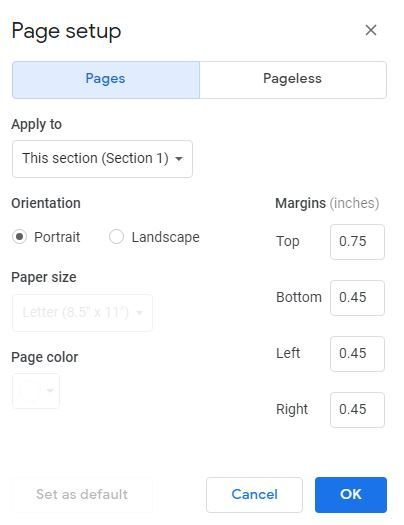
If you've linked any of the bookmarked headers, please check that they are still working. I switched several sections around and renamed Optimization Conflict Resolution to Precombines, Previs, and Load Order.
Notes and warnings now have a specific look. And I've actually managed to find some tips to call tips. While as of this writing they have not all been completed, they are consistent through page 72. (only 200 more pages to go...)
Notes and important information:
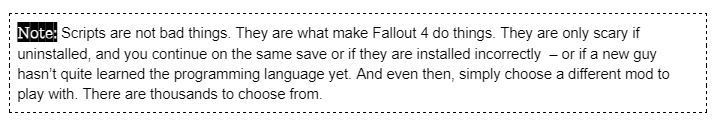
Warnings:
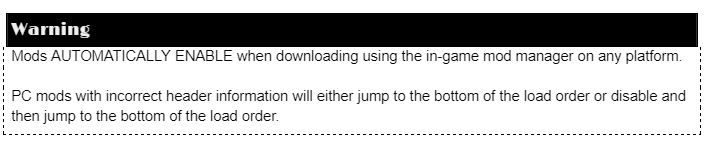
Links to additional information:
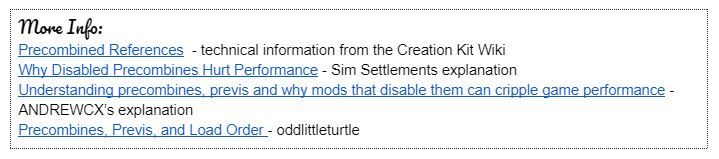
Tips:
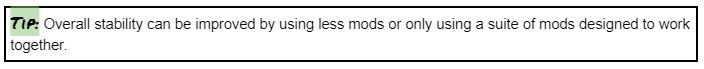
Article Revisions
What is a "Scripted" mod? is revised but as of this writing, it is still under revision, and I have not completed revising Scripted Mods Best Practices. The previous information is still good. It just does not cover everything that I want to cover, and it isn't written in a way that I'm happy with. The original article only covered workshop mods. However, any object in the game can have a script attached to it. There are far, far more mods available than there were in 2017 so revision of this article is necessary.
Optimization Conflict Resolution is totally revised and renamed to Precombines, Previs, and Load Order. It still focuses on Optimization Conflict Resolution, but it's a condensed version of my other article with information from other resources.
Section Revisions
The Copyright Notice page now has a Support header with links to my Twitter and website. I want to help as many people as I can, and "marketing" has never really been my thing, but if people don't know about it, then everything I've done for the last six years has been for nothing. So let's help as many people as we can by sharing the links, subscribing to the newsletter, and following me on Twitter for updates. :D
Useful Links is totally revised to be more informative and not as much of an eyesore. (hopefully) All the links are still there. I added some of the articles I've written to the list. Each of the sections now shows up on the Table of Contents and the doc Outline if you have the doc Outline enabled.
Framework Template Category Definitions is revised for legibility. There are some more example mods listed with links to additional info where necessary. The framework categories are no longer clumped together. If you need the definitions in a navigatable format, they are here on the website.
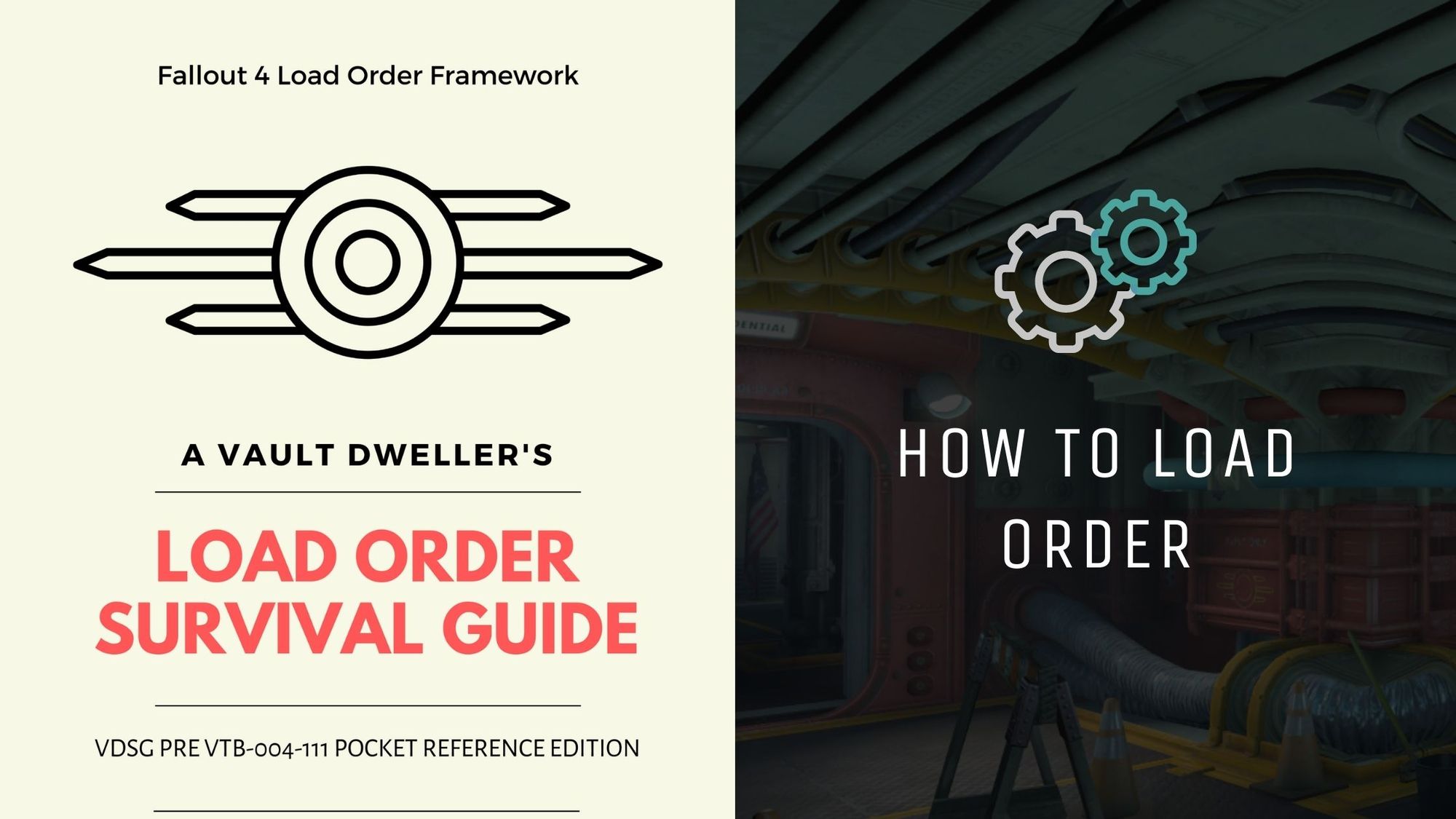
Important Definitions is renamed to Important Definitions and Glossary of Terms. This glossary is no longer just clumped together and the terms now take advantage of the guide's new page margins. New terms were added, but those have not yet been added to the website as of this writing. On my to-do list. Spacing is improved for legibility. More Info blocks added, linking to the FAQ and other information. Let me know if there's a term that needs to be added.
Sections Updated
The first page of Guide has been updated:
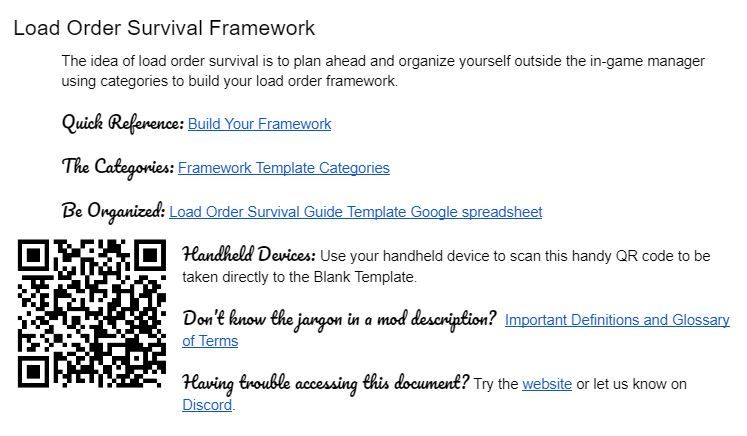
It still needs some improvements, but I'm leaving it alone for now. I hope the cursive font is legible. It's Pacifico, and I thought it looked Fallout-y enough to be used. The "More Info" call-out blocks use this font as well.
Links to Electronic Copies - minor updates to the QR Codes, made them smaller so more would fit on the page. I still don't have the forum software installed on the website and have made note about it. Discourse forum hosting is my preferred community software but out of my budget and I'm not sure if it will work on my server. There are a few others but still out of the budget.
Creation Club section moved to the end of Modding Your Game 101. Even after four years, this section doesn't really have a good home, but at least it isn't at the top of the document anymore.
How to Use This Document subsections have been updated with new information and a new subsection, Blank Framework Template Spreadsheet, added. Setting Up Your Framework Template and Sharing Your Framework on the Parent Server now have figures to go along with the instructions. Mod You Want to Use Is Not Listed moved to last section of How to Use This Document.
Modding Your Game 101 now has a link to Downloading Basics here and inside the document added in the introductory paragraph so that players new to the Bethesda website have instructions.
External Assets and PS4 Users is now External Assets and PlayStation Players. The term "users" still remains in the document throughout but will probably eventually change. The section itself has been revised to give PlayStation players more info about what external assets are.
Player Due Diligence moved as section major section of Modding Your Game 101.
Modding Best Practices is reformatted for legibility. I re-named one of the Modding Best Practices best practices to Understand the In-game Mod Manager. Unfortunately, I renamed it at a godawful hour with very little sleep and didn't write down which best practice it was originally.
Troubleshooting, Warnings, and Cautions has some minor updates to wording in several paragraphs. Troubleshooting Offline Saving on Xbox paragraph added. theJeepDriver and I (and probably many others) have encountered this in the past, and on the Parent Server I recently spoke to a new player with connectivity issues who was having problems finding their saves after the game re-ordered the save list when they were offline.
Load Order Survival Framework
The new subsections to several of the categories will not be added to the framework template google sheet because sometimes things need to be rearranged based on everything else in the load order. The template needs to stay as user-friendly and generic as possible so that everyone can make use of it.
Vanilla Quests section re-organized and moderately grouped by what they do.
New subsection:
- Survival Mode - This section is for mods that overwrite HC_Manager and/or HC_ManagerScript and that means if you choose them, only choose one.
Gameplay Changes, Tweaks section completely revised and re-organized. New mods were added and all mods' information was updated. Mods are re-organized by what they do. There are so many now from when this document first started. The last time this section saw a major update was probably in 2017.
New Subsections:
- Game Settings
- Survival Mode
- Game Mechanics
- Perks and Spells
- Object and Furniture values
- Vendor, Food, Container Leveled Item Lists
Game setting mods have their settings listed if there is a PC version to look at so that console players can judge what settings to override or use. Survival mode mods are those that add additional features to Survival mode without overwriting HC_Manager or HC_ManagerScript. Mods that overwrite vanilla survival mode have been moved to Vanilla Quests.
Temporarily renamed New Companion Mods to New Companions and Pets
All of Invoker Gray's pet mods have been added to this section, but without information. They're pretty self-explanatory. Still have to get their mods in. They have over 600 mod pages on Bethesda.net.
NPC and Companion Changes revised and re-organized. Mods are re-organized by what they do with headers for players to group like mods with like mods. For most of these mods, you will only choose one but at least it is more organized now.
New Subsections:
- Overhaul
- Followers
- Settlers
- Other.
I felt the subsection names were sufficiently self-explanatory so did not add explanatory words.
Visual, Atmospheric, Textural Improvements were revised and re-organized. Mods are re-organized by what they do with headers for players to group like mods with like mods. Remember to choose only one of each category. (Weather usually includes a lighting and sound overhaul but that is not always the case.)
New Subsections:
- Weather
- Greenifiers/Foliage
- Textures (with 4k Texture info)
Craft Your Own categories converted to subsections and renamed so they show up better in the document outline for easier navigation if using the sidebar outline. This section still needs work and updating for color-blind readers.
Mods added
All of Whisper/Bionicyardiff's mods were updated and added using the example load order framework they provided to us. Players can find a link to their example framework on several of their mods' entries. Thank you, Whisper.
Note: Whisper put out a new mod (or two?) from the time they gave me their framework and now.
The following are available on all three platforms or PS4 only, but there are some that are Xbox and PC only. The intention for this portion of the guide is to use it as an additional resource when researching mods and not all information is complete – there are some entries that have not been looked at since 2017-2018 but revisions are ongoing. PS4 players, please let us know on the parent server if any of the mods jump to the master file section. They're currently only listed by what they do.
- Raised Settler Cap
- Difficulty XP Setting
- Infinite Power Cable Length
- Puma's Longer Power Lines
- Corpse Collision
- Running with Corpses
- Weightless Bodies and Objects
- Realistic Death Physics
- Realistic Headshots
- Idiot Savant Activates 100%/75%/50%/25% of the Time
- Lady Killer for Women, Black Widow for Men
- Bloodbug Follower
- Pet Bloodbug
- Quantum Pet Deathclaw
- Pet Hermit Crab
- Pet Wolf
- Pet Scorpion
- Pet Ash Gulper
- Nuka Queen Pet
- Talking Dog Black Lab
- Requires Creation Club
- Talking Dog Golden Retriever
- Requires Creation Club
- Pet Worms
- Pet Gatorclaw
- Angler Workshop Pets
- Fog Crawlers Workshop Pets
- Workshop Ant Swarm
- Workshop Rats
- Pet Ants
- Better Unique Settlers [base game]
- Codsworth Automatron Fix
- Unique Settlers+
- Peaceful Radstags
- Craft Vault 88 Cure
- The Collector: Bobbleheads
- More XP Per Level
- Fallout 4 FPS Experience (Xbox players this is a debug script mod - it is not for use on Xbox)
- NAC X
- Rain of Brass
- level Cap
Additions to the guide do not constitute endorsement and if they have precombines that are broken or have packaged F4SE or vanilla scripting, they are noted. However, please be advised that mod authors could update their mods from the time entries are added. Check the dates and changelogs on a mod page.
Mods moved
Several mods were moved into Vanilla Quests including from other sections
- Survival Options
- VATS Freeze Fix
- Survival Sleep Anywhere
Several mods were moved into Gameplay Changes from other sections including:
- Increased Settler Limit - Awareness - Wire length - Corpse Collisions
- Workshop Spotlight Fix
- Forest Grove Marsh Fix (this is a world edit so it will eventually be moving down the list – it is part of the unofficial patch)
- Accessing Maglocks Fix
Vanilla Extensions moved to Settlement Building Mods (Overhauls)
Vanilla Moon moved to Gameplay Changes > Game Settings. For those already playing with this mod: This is an initialization setting and load order really does not matter; however, it makes more sense to place it with game settings than textures when organizing.
Better Settlement Defense moved to Vanilla Settlement Changes, Tweaks
Several mods were moved to HUD-Related such including:
- Visible Companion Affinity
- Quick Trade
Commonwealth 2.0 - animal poverty moved to Faction & AI Overhauls
Mods updated
- All mods in Gameplay Changes
- Most mods in NPC and Companion Changes
- Maxwell's World - This mod was updated in January and forgot to update the Survival guide.
Website Updates
With revisions to the guide comes a few revisions to the older articles on the website. Most of the articles were written and maintained on the old Wordpress.com site.
Article Updates, Revisions, and Errata
A number of the older FAQ pages have had updates, mostly where links were concerned. theJeepDriver pointed some out to me a while back, and I piddled around and didn't get them updated til now. There's still a bit of work to be done. If anyone comes across a broken link, fill out the contact form and let me know, or if we share a Discord server, you can let me know there.
- Load Order Framework Categories - New links and example mods added.
- What is Operation Not Completed? Further Reading Links added
- What is the cache and how do I clear it? Further Reading links updated
- Power Grid Corruption - broken links fixed and a new featured image when linking.
- Load Order Glossary - links added to applicable FAQ pages for more information, minor corrections, grammatical fixes, and a new featured image when linking.
- Planning a modded playthrough has a revision and a new featured image when linking. The article is intended to help all Fallout 4 players on all platforms and the wording should now reflect that. The main points on the re-write have focused on making the introduction more concise, adding a section for learning the Bethesda.net website (and linking to the article where that's covered), starting fresh (with the basics covered for all three platforms), and totally gutting and re-writing the Build Your Load Order Framework section for clarification.
- How to Use the Load Order Framework Template now actually tells you how to use the load order template. Because wtf, Turtle. -.- Added the link to the Survival Guide.
- Treat Game Mods as DLC - minor grammatical fixes and a new featured image when linking. It is now officially turned into a FAQ article for easier access to the rest of the FAQ so it should no longer force itself to the bottom of the main FAQ list page in the header menu at the top of the website. The canonical URL remains the same:
https://oddlittleturtle.com/treat-game-mods-as-dlc

Minor edits
- New links, old links, might be broken links
- Broken links fixed, unfixed, refixed, and fixed again. Also probably missed some.
- Grammared, ungrammared, and then regrammared
- Forgot things, unforgot things, forgot things again
